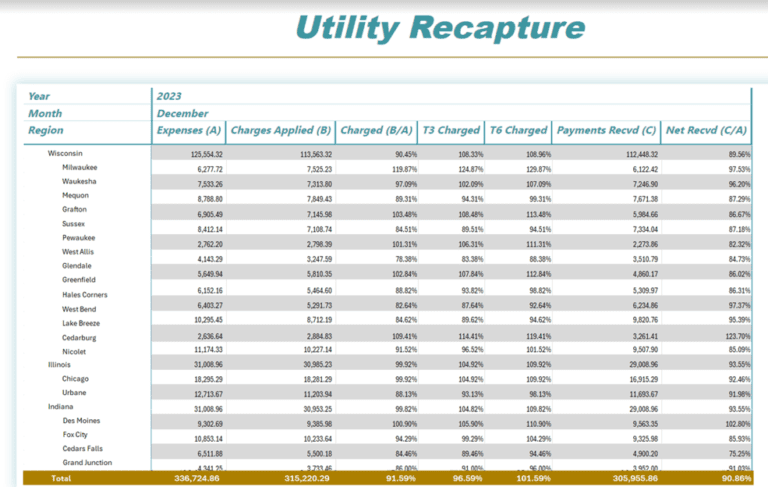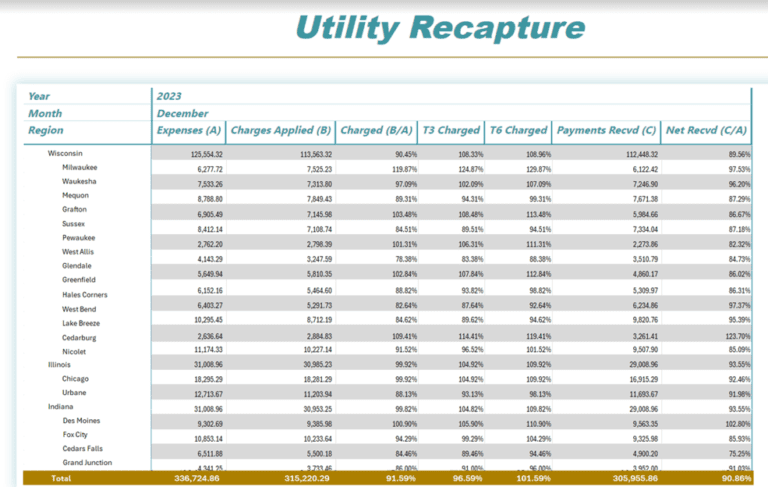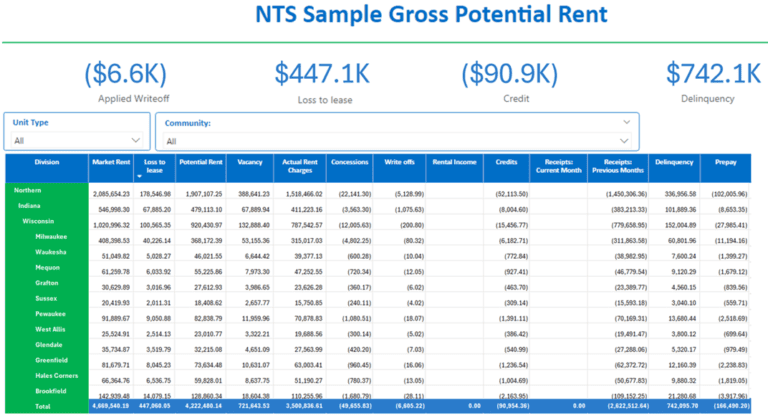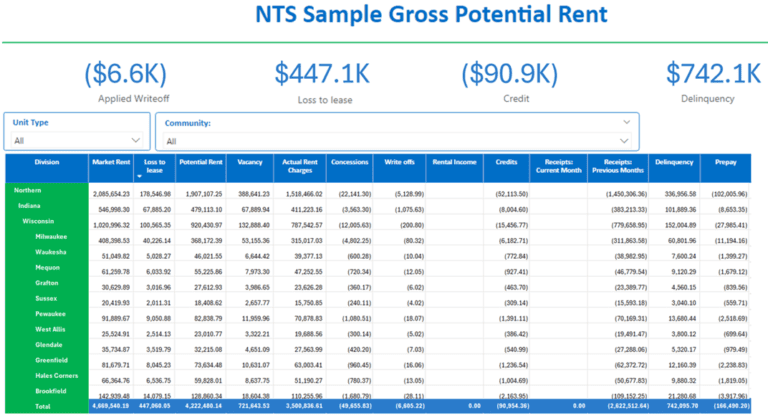UNLOCKING THE POWER OF BIG DATA WITH POWER BI
As part of traditional MSP services, we provide DevOps solutions to our customers to unlock the power of their data
Enhancing Fi Network at
Unlocking the Power of Big Data with Power BI
Munds Park RV Resor
![]()
![]()
by Shawn Tan and Viktoriia Krasikova
In today’s data-driven world, visualizing and analyzing Big Data from multiple sources is essential for understanding trends and tendencies that drive business decisions. Microsoft Power BI has emerged as a potent tool, offering versatile capabilities to transform raw data into insightful, actionable reports. However, while Power BI supports a wide range of data sources, connecting to some industry-specific systems and/or in-house solutions can present challenges. This article explores how we overcame such hurdles with Manage America, Yardi, and Vena, enhancing our data workflows and maximizing the potential of Power BI.
The Power of Power BI
Power BI is renowned for its robust data visualization capabilities. It enables users to create interactive dashboards and reports that bring data to life, providing a clear view of business metrics and KPIs. Its integration with numerous data sources makes it a go-to tool for many organizations aiming to harness the power of their data. However, even Power BI can face challenges when integrating less mainstream systems.
The Challenge: Connecting to Manage America, Yardi, and Vena
Our journey began with a significant challenge: connecting Power BI to Manage America, Yardi, and Vena. These platforms, widely used in property management, real estate, and financial planning, respectively, are not natively supported by Power BI, posing a barrier to seamless data integration. Directly pulling data from these systems into Power BI proved complex and inefficient, necessitating a more innovative approach.
Our Solution: Building a Custom Data Pipeline
To overcome this challenge, we developed a custom data pipeline that bridges the gap between these systems and Power BI. Here’s how we did it:
1. Data Extraction: We built a server specifically designed to pull out reports from Manage America, Yardi, and Vena. This involved creating custom scripts and connectors to extract the necessary data efficiently.
2. Data Processing with Rust: Once the data was extracted, we processed it using Rust, a high-performance programming language. Rust’s speed and reliability ensured that large volumes of data were handled quickly and accurately, preparing it for the next stage.
3. Storing Data in Azure: Processed data was then uploaded to Azure Storage as Parquet files. Parquet is a columnar storage file format optimized for large-scale data processing, which ensured our data was stored in an efficient and accessible manner.
4. Creating Dataflows in Power BI: Finally, the Parquet files in Azure Storage were added as dataflows in Power BI. Dataflows in Power BI allow for the transformation and enrichment of data within the Power BI ecosystem, enabling us to create dynamic and interactive reports
The Benefits
By implementing this custom solution, we unlocked several key benefits:
– Enhanced Data Integration: We successfully integrated data from Manage America, Yardi, and Vena into Power BI, enabling comprehensive analysis and reporting.
– Improved Data Processing: Using Rust for data processing ensured our pipeline was fast and reliable, capable of handling large datasets efficiently.
– Scalable Storage: Azure Storage provided a scalable and secure environment for our data, facilitating easy access and management.
– Powerful Visualizations: With dataflows in Power BI, we could transform and visualize our data like never before, gaining deeper insights into our business operations.
The Conclusion
Power BI’s versatility and power are undeniable, but connecting it to less popular data sources can be daunting. Our experience with Manage America, Yardi, and Vena demonstrates that these challenges can be overcome with the right approach and tools. By building a custom data pipeline and leveraging the strengths of Rust and Azure Storage, we were able to fully harness the potential of Power BI, driving better business insights and decision-making.
If you face similar challenges, consider exploring custom solutions that bridge the gap between your data sources and Power BI. The effort will pay off in the form of richer, more insightful data visualizations that can transform your business intelligence capabilities.
Investing in DevOps with NTS is easy.
NTS provides comprehensive DevOps services as part of our managed services. Our customers receive a proactive, effective solution through high-quality tools employed by a team of experts with a broad and deep skill set. We provide foundational systems support that significantly maximizes network performance and uptime while reducing the risk of cyberattacks and malicious actions, allowing our clients to focus on their operations and customers. Schedule a consultation with NTS today!
Popular Posts
Testimonials
Whenever we need an AWS server spun up we simply pop NTS an email and they take care of it immediately, as well as manage it going forward. They’re very proactive in letting us know when more resources are needed and even when they are not, so we can downsize the instance and save money. They take care of the infrastructure so we can focus on our development efforts.
- Scott
We appreciate their availability and how quickly they resolve any issues we are having. They know their stuff and we’re thankful for their support.
- Joy
NTS is really helpful. They took care of the problem promptly and with ease. But what really made the difference was the friendliness and courtesy in how they handled themselves and our staff. Really appreciated their help and caring!
- John